26 April 2017
MetaTrader 5 Build 1596: access to the price history
What's new in MetaTrader 5
Terminal
-
Added access to the bar and tick history. Now, it is possible to
download the full 1-minute and tick history from the server through the
trading platform interface, not only using the MQL5 language. Access to
price data is expanded as part of preparations for the launch of custom
data-feed functions. In the near future, the platform will provide the
possibility to build charts based on users' price data, as well as to
create synthetic symbols and use offline charts.
To download the data, open the symbol management dialog from the context menu of the "Market Watch" window:
The dialog features two new tabs: "Bars" and "Ticks". Select the symbol, the desired time interval and click "Request". The platform will request from the server all available data, and will immediately display the data if they have already been downloaded. Saved price data can be exported to a CSV file.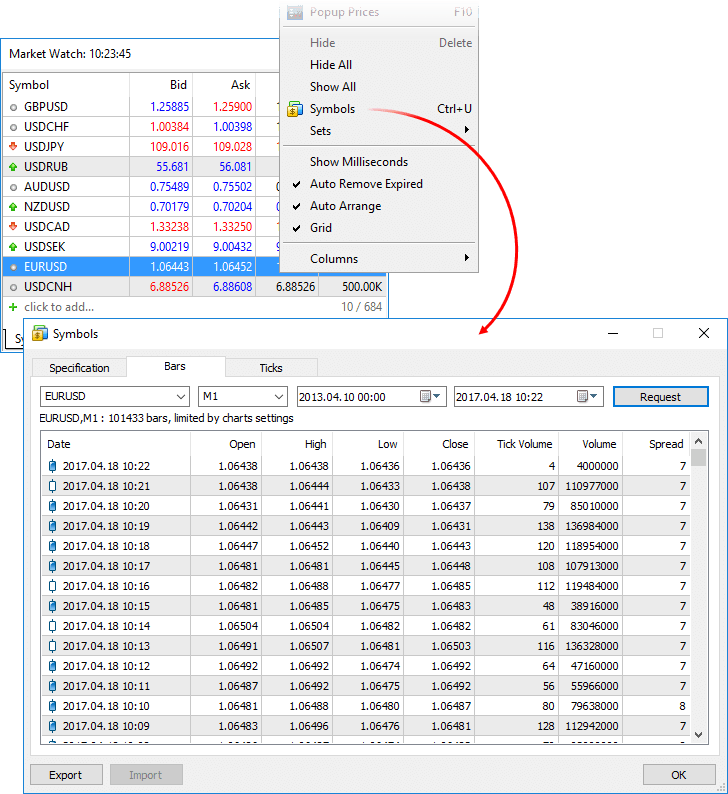
- Added display of time with a millisecond precision for positions, deals and orders.
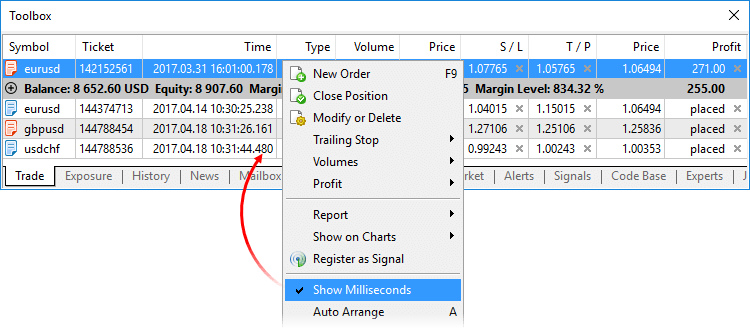
- In the trade dialog, fixed notifying about the refusal to execute a Close By request.
MQL5
- Fixed the PositionSelect function. The function could occasionally select a position different from the one having the lowest ticket number.
- Fixed operation of the CopyTicks and CopyTicksRange functions when requesting very deep tick history data.
Signals
-
Fixed copying of operations that increase the size of an existing
position. The error could occasionally occur on netting accounts.
Tester
-
Fixed processing of limit orders for exchange instruments. Orders
placed better than the market (the buy price is below the market price
or the sell price is above that) are executed without slippage. Orders
placed worse than the market or at the market price are executed
immediately at the market price as of the order placing time.
Updated documentation.
See the previous news, please:
- MetaTrader 5 Android build 1576: Trading history features positions
- MetaTrader 5 iOS build 1547: trading history in the form of positions
- MetaTrader 5 Build 1570: improved Market showcase and extended MQL5 template functions
- MetaTrader 5 Platform Build 1545: fast switching between windows and changing price values with the mouse wheel
- MetaTrader 5 iOS build 1509: Log in to MQL5.com with Facebook