9 March 2013
MetaTrader 4 Trading Terminal Build 482: one click trading panel and publishing screenshots of charts on MQL5.com
What's new in MetaTrader 4
Trading Terminal
Added one click trading panel:

To show/hide one click trading panel, use the icon in the upper left corner, a context menu command or Alt+T shortcut.
- Increased the number of allowed parallel trading operations for MQL4 programs - up to 8 parallel trade requests are allowed now. This ensures uninterrupted simultaneous trading of several scripts or Expert Advisors - it means that it is almost impossible to receive "Trade context is busy" error code in normal conditions.
Added the ability to post screenshots of charts on MQL5.com. When saving a screenshot, just select the appropriate option and the screenshot will be automatically placed on www.mql5.com, while a trader will get its address for posting on other websites and forums.
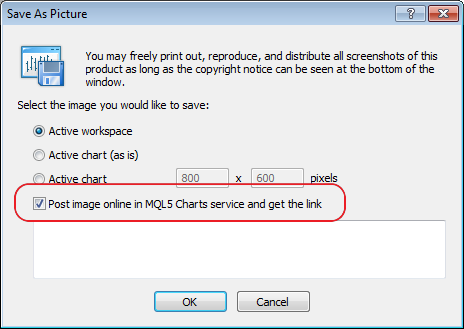
- Disabled support for the local Data Centers and manual setting of Data Centers in Tools->Options->Server tab. Everything works automatically now.
- Fixed initial scaling of Fibonacci Arcs and Ellipse graphical objects, as well as Gann tools.
- Optimized the terminal operation during the active output of the data to the journal.
- Optimized updating the charts in case of the large number of bars.
- Fixed updating the list of open positions during the active trading.
Redesigned LiveUpdate mechanism - when a new version is updated, the terminal downloads it in the background. Update up to the downloaded version is performed during the next launch of the terminal.
Changed the algorithm for calculation of the copied deal's volume in case a Signal Source and a Subscriber have different leverages:
Fixed and improved display of charts in the information about the signal. Charts now have the look similar to the one on MQL5.com. The trend line has also been added.
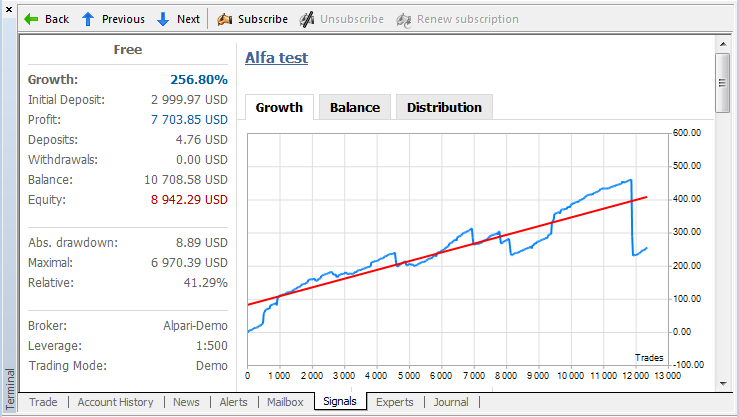
Revised the signal subscription dialog, added the link for subscription conditions and the additional requirement to enter MQL5.com login to avoid accidental subscription:
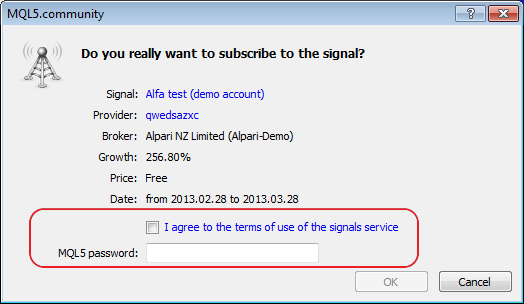
- Improved matching Forex symbols like EURUSDx when using a signal - transformations of the form EURUSDx => EURUSDy are now supported.
- Fixed behavior of toolbox buttons in the signal description window when the terminal's panel is not attached to the main window.
- Fixed conversion of deposit currencies between a Signal Source and a Subscriber - 1:1 relationship has been applied in some cases.
- Fixed an error that in some cases led to connection loss and re-synchronization in case of pending orders activation at the Signal Source side.
- Fixed an error that in some cases led to connection loss and re-synchronization in case of SL or TP modification at the Signal Source side.
- Fixed compliance of the position closing algorithm at Subscriber's side to the one at Signal Source side in case there are several positions that are similar by symbol, direction and volume.
- Significantly reduced traffic usage when receiving information about signals.
- Fixed behavior when synchronizing trading positions of a Signals Provider and a Subscriber in case a Subscriber has no active trading session for a symbol of one of the positions. Now, such a situation does not interrupt further synchronization, while the position in question is not synchronized till the next synchronization attempt.
Trading Signals
Current algorithm: A deal volume is changed in direct ratio to the correlation of a Signal Source's leverage with a Subscriber's one. It means that if a Signal Source having a leverage of 1:100 opens a deal of 1 lot, a Subscriber having a leverage of 1:500 will open a deal of 5 lots in case of 100% copying and a deposit matching by size and currency. A subscriber having a leverage of 1:10 will open a deal of 0.1 lots in similar conditions.
New algorithm: If subscriber's leverage exceeds the one of the Signal Source, it does not affect a volume of a copied deal. Otherwise, the deal volume is changed in direct ratio to the correlation of a Signal Source's leverage with a Subscriber's one.
It means that if a Signal Source having a leverage of 1:100 opens a deal of 1 lot, a Subscriber having a leverage of 1:500 will open a deal of 1 lot in case of 100% copying and a deposit matching by size and currency. A subscriber having a leverage of 1:10 will open a deal of 0.1 lots in similar conditions.
MetaEditor
- Fixed working with clipboard.
- Fixed memory leaks in some operation modes.
Fixed errors reported on the forum and in crash logs.
The live update is available through the LiveUpdate system.
The MetaTrader 4 Client Terminal can be downloaded at https://download.mql5.com/cdn/web/metaquotes.ltd/mt5/mt5setup.exe