19 September 2024
Subscribe to real-time Nasdaq data
MetaQuotes
Use detailed Nasdaq data to enhance your trading strategies through more accurate decision-making and efficient risk management. This is a unique opportunity for those looking to improve their results. Unlike traditional minute or hourly bars, the subscription offers access to tick data, providing information on every price change and enabling deeper market analysis.

What you gain with the subscription:
- Accuracy – receive high-quality data on every price change to achieve more accurate strategy testing results and minimize the risk of errors.
- Depth – access up to 20 years of tick history to evaluate asset behavior in different market conditions and better prepare for volatility.
- Instant reactions – real-time market data allows you to promptly respond to changes, which is critical in active trading environments.
Four subscription plans are available to meet different needs: real-time data without historical access and real-time data with history for 12 months, 36 months or 20 years. Subscription plans are divided into professional and non-professional.
How to test this new feature for free:
- Open a new demo account on the MetaQuotes-Demo server. To do this, select MetaQuotes Ltd from the list of companies or find it using the search. Next, select "Open a demo account" and specify the desired server and your details.
- In the Market Watch window, click the Plus icon to add any required symbol by starting to type the symbol or company name in the search field.
- Once the desired symbol appears in the list, select it with your mouse and press Enter. The symbol will appear in the list of symbols in the Market Watch.
- Right-click on this symbol and select "Chart Window" from the menu.
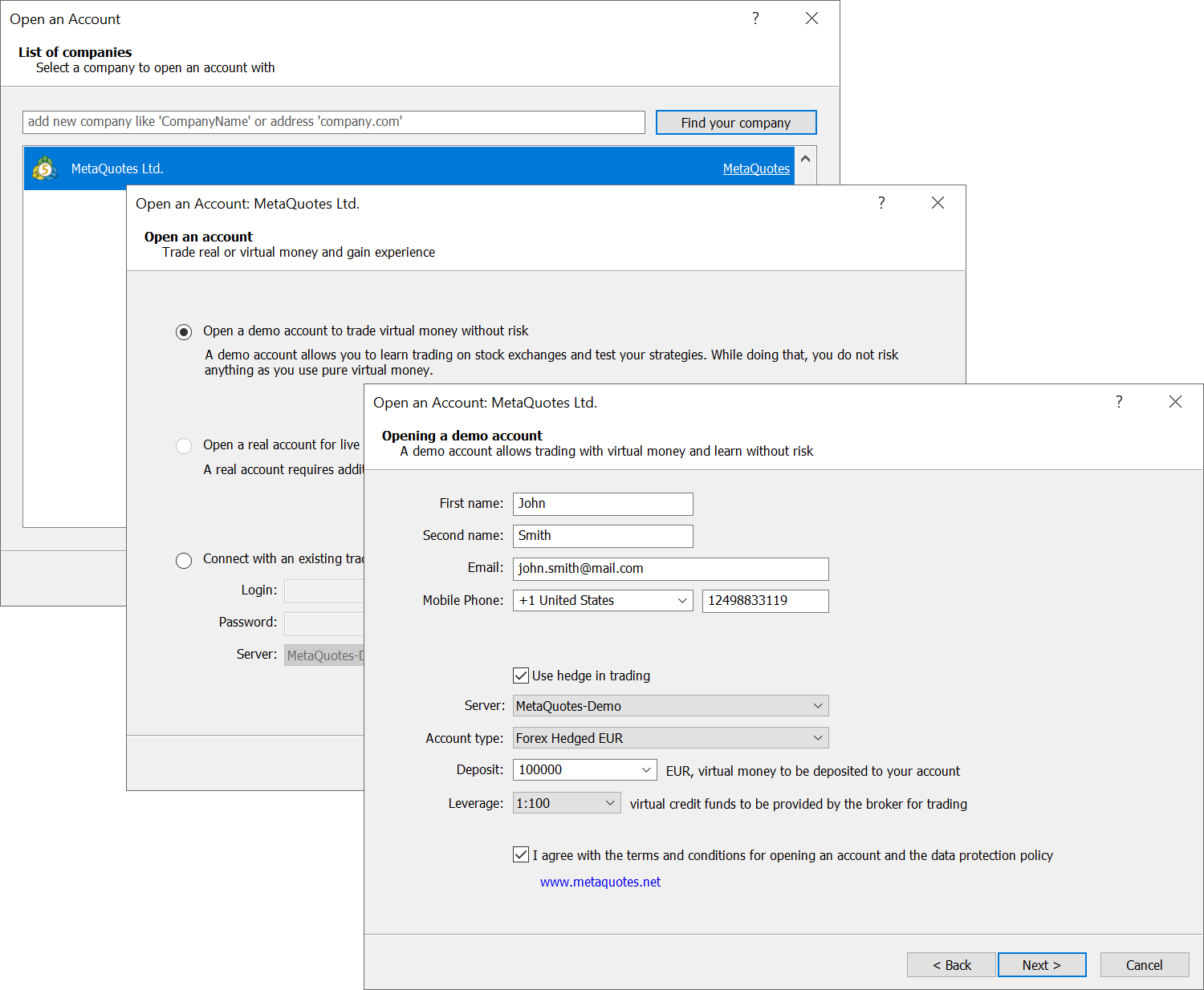
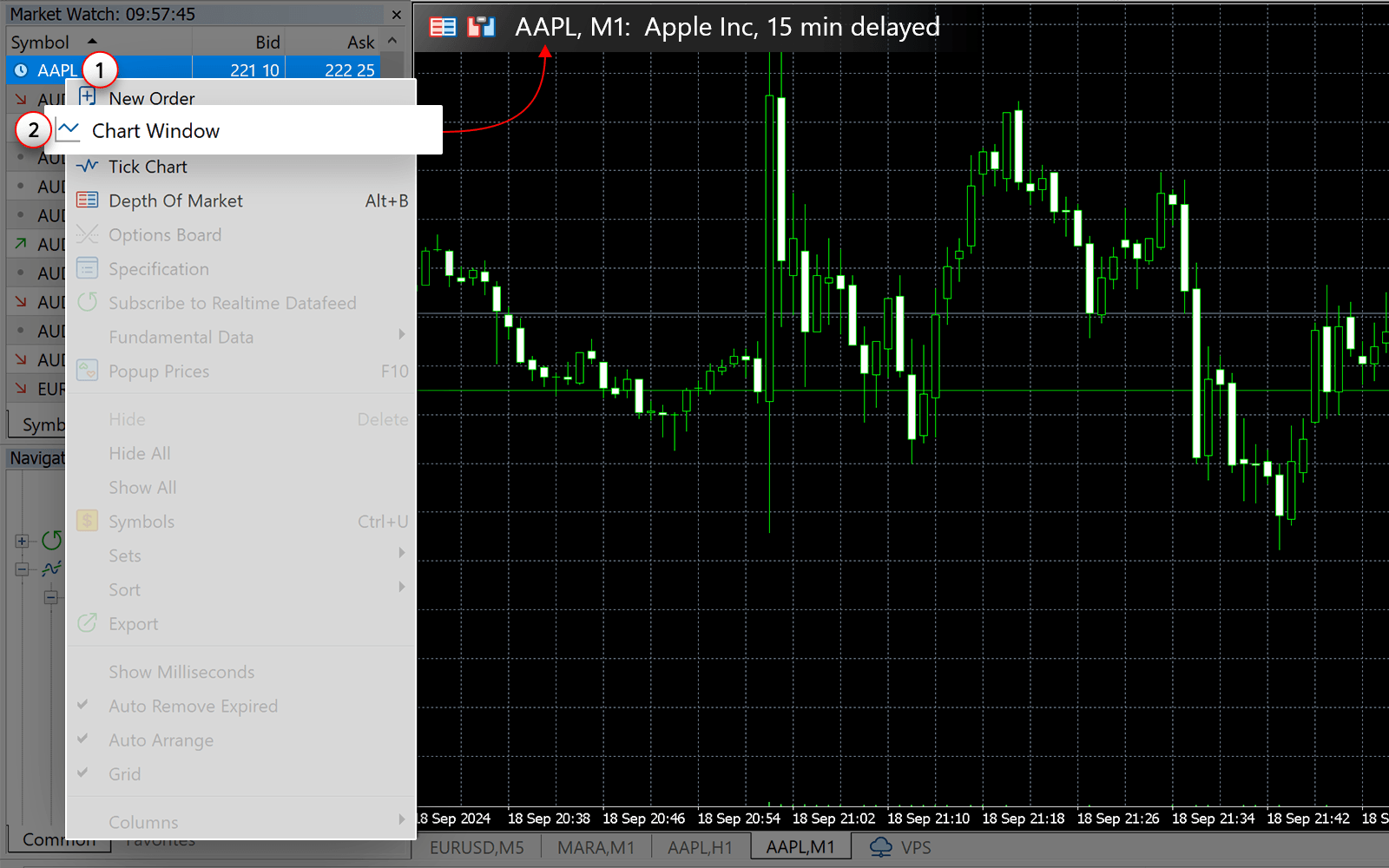
Without a subscription, you will receive data with a 15-minute delay and will not have access to the tick history of price changes. To subscribe to real-time data, double-click on the symbol. A window with available subscription plans will open.
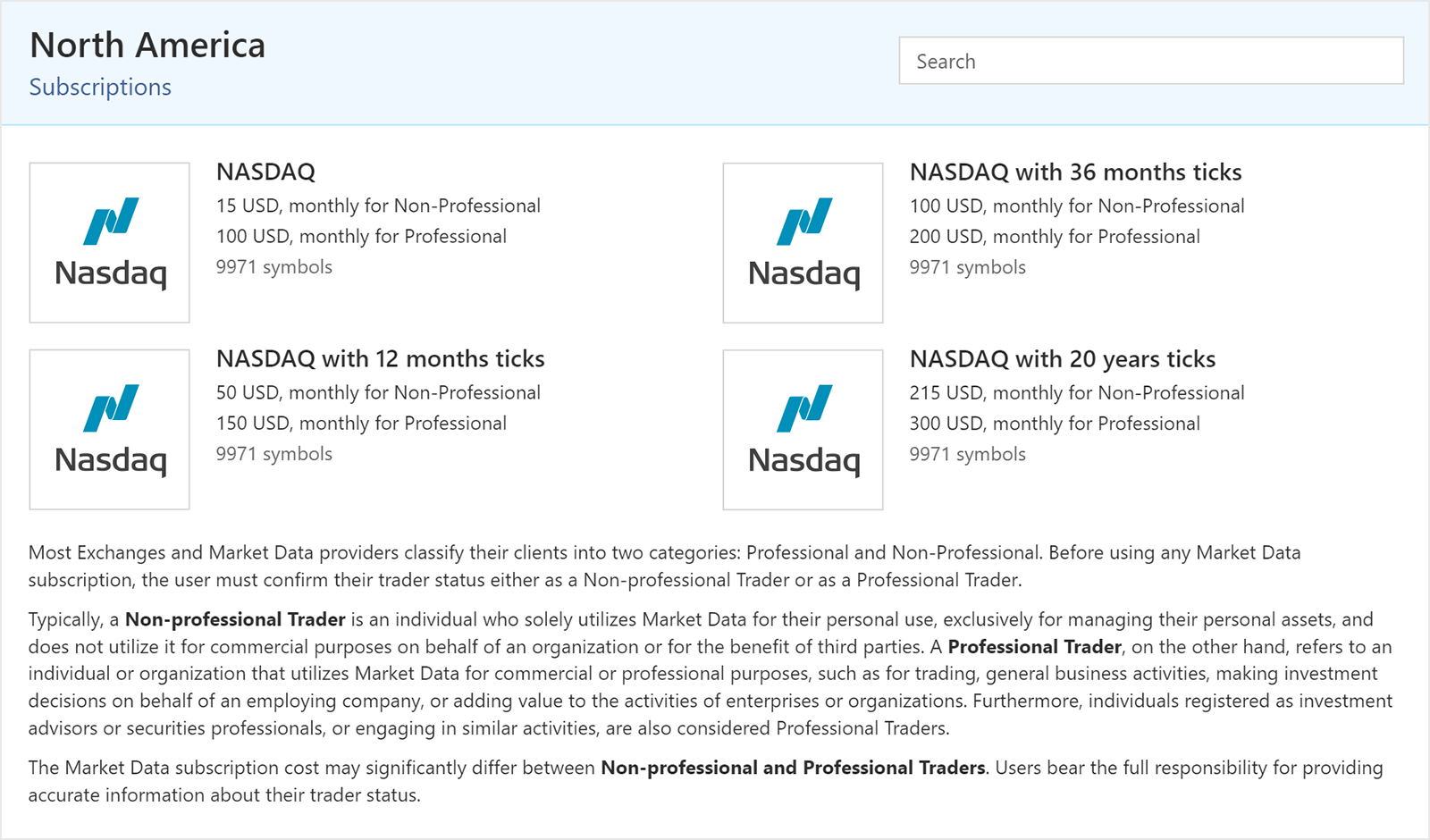
Select a suitable plan and connect the subscription to your demo account in MetaTrader 5 to test your trading strategies using real data, conduct technical analysis or create custom indicators:
- Use Nasdaq data to validate signals from other indicators. High-precision tick data enables a more accurate evaluation of signals from various technical indicators. Confirm or disprove their effectiveness based on real market movements – this can improve your trading strategies and reduce the likelihood of wrong decisions.
- Combine data with MetaTrader 5 tools for advanced technical analysis. Real-time tick data combined with the platform's extensive toolkit enables in-depth market analysis. Use oscillators, trend and volume indicators along with Nasdaq data to make better-informed decisions.
- Create your own indicators and Expert Advisors. With access to the detailed tick data, you can build and test unique trading algorithms that capture the smallest market fluctuations.
- Over 40 payment methods are available in MetaTrader 5
- MetaQuotes to showcase cutting-edge financial technologies at Amsterdam conference
- MetaQuotes to showcase latest innovations at iFX Expo in Bangkok
- Quotes service: Real-time prices and interactive charts for technical analysis
- MQL5 Cloud Network: A technological breakthrough in trading strategy testing